A more efficient developer: disable notifications
How to become X times more efficient in one simple step.
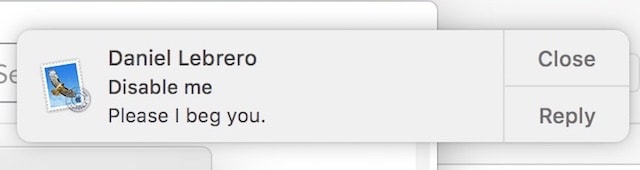
As part of my job as a reluctant architect, I have the privilege of teaching a “developer productivity” course, where I outline basic points that have helped me become a more efficient developer during my career.
I want to share one of those points today, one that will have a huge productivity impact with minimal effort:
Disable the email pop up notifications.
You don’t even want to see the number of unread emails in your taskbar.
In fact, you don’t need to see any notifications. Disable them all.
Don’t let them break your concentration.
More about efficiency:
- Disable notifications (you are here)
- Master your IDE
- Write programs for yourself
- Why to Docker Compose a calm environment
- Did you read my email?
- Go and have a rest
- The conference talk
- Other reasons for TDD: Baby steps, ROI, Evil Manager Syndrome and Watching the watchmen
- Where TDD falls short, find yourself a good REPL